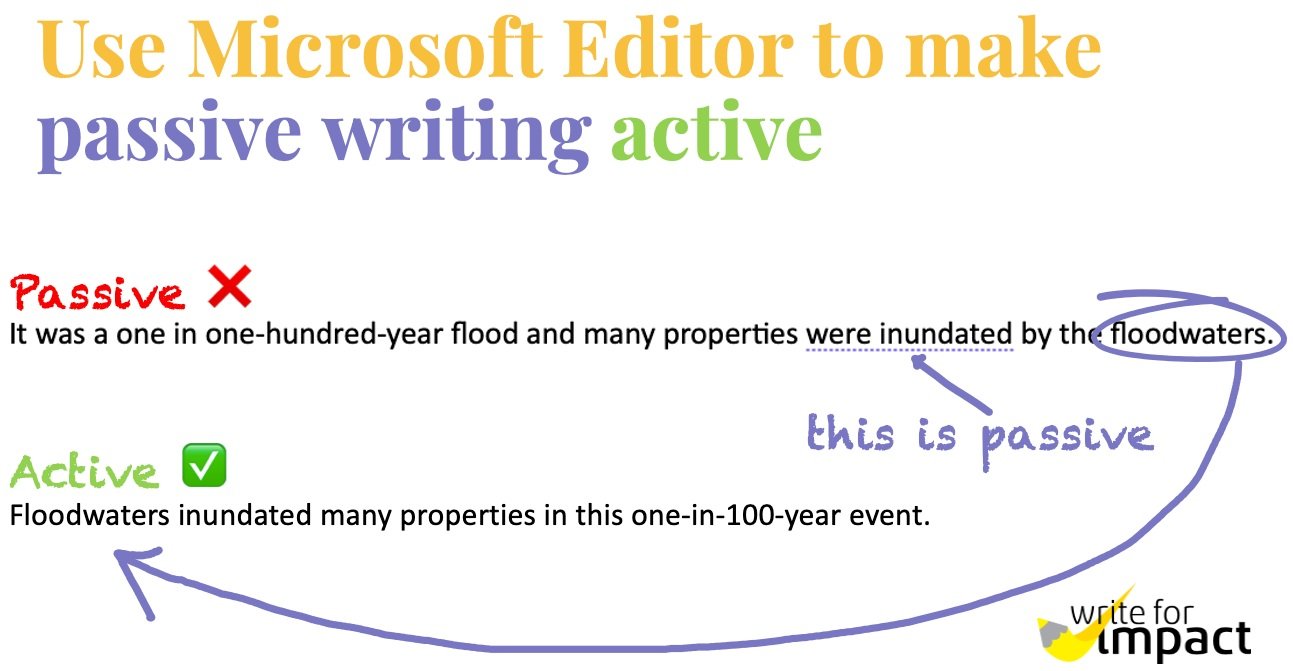The purple underlining mystery. Ever wondered why some phrases in your draft are underlined with purple dots?
It’s Microsoft Editor calling out passive language in your writing.
Passive business writing drains the energy from your message and dilutes its impact.
Use MS Editor to transform passive language into active impact
In today's fast-paced workplaces, clear, concise, and timely communication is paramount. The way we convey our ideas can make or break a deal, influence decisions, and shape our professional reputation.
Watch our short video on setting up MS Editor and using it to spot passive language.
Once you spot passive language in your writing, you can then choose active alternatives that enhance readability and comprehension.
Top 4 benefits of routinely using MS Editor's passive language detection tool
Brings clarity
Conventionally, people use passive language in formal documents such as board papers, detailed reports, and minutes. Active language disrupts this thinking. It clarifies messages. It reduces words and makes content and meaning precise.
Saves time and boosts productivity
Writing and editing can be time-consuming, especially when combing through long documents to find passive language. MS Editor swiftly highlights passive language. Simply clicking on its purple underlined text allows you to explore suggested active replacements, saving you valuable time and effort.
Overcomes writing inertia
Often, writers fall into the trap of sticking to their comfort zones, resulting in a repetitive and monotonous style. MS Editor nudges users to opt for active language, encouraging them to break free from the inertia of passive writing. This shift injects energy and dynamism into your content, engaging readers, and elevating the overall impact of your message.
Boosts persuasiveness
Conventional wisdom suggests passive language can convey a sense of objectivity or neutrality. However, MS Editor challenges this notion and promotes active language as a powerful tool for persuasion. Direct and assertive active sentences establish your credibility, connect with your audience, and drive your desired outcomes.
Whether you're crafting an important email, developing a persuasive pitch, or working on a full-length report, MS Editor's passive language detection empowers business writing. It helps craft active and dynamic sentences, ensuring your message resonates with clarity and impact.
Here’s the bottom-line. You must earn the reader’s attention, never assume it.